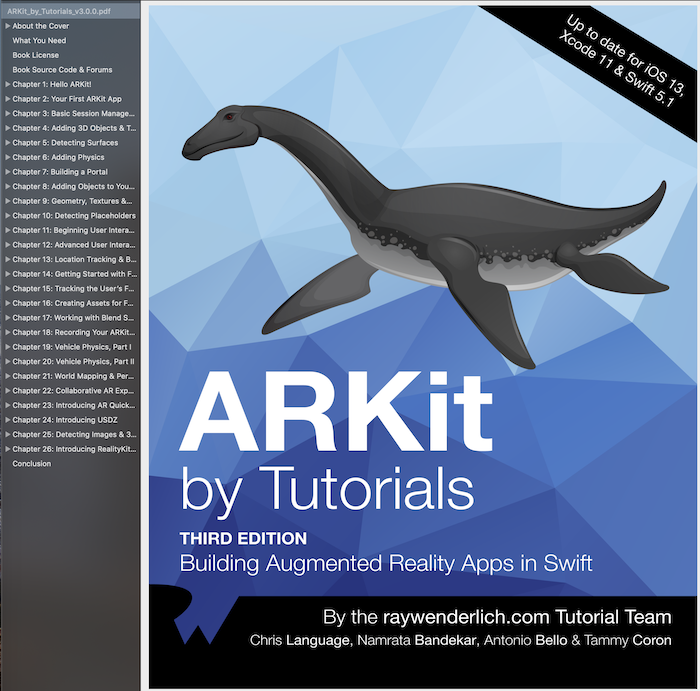
ARKit by Tutorials Ray Wenderlich Book Details
Title: ARKit by Tutorials
Author: By Scott Grosch
Publisher: Ray Wenderlich
Language: English
Subject: Swift / Computers & Technology / Programming / Apple Programming
No. of pages: 511
Format: PDF, EPUB, Source code
Recently I bought a set of 10 IOS books – Advance IOS and Swift Bundle from Ray Wenderlich. As you can see in the image above, which includes ARKit by Tutorials . And now I want to transfer it to you for $ 60 (10 books) Payment Via Paypal or Bitcoin, All books are the latest version and have full source code, I will share it for you for $ 60 Includes EPUB file and full source code, you can download on Google Drive. When any book have new version i will get it free for you.
List bundle 10 books: Advance IOS and Swift:
2, Server Side Swift with Vapor
3, Push Notifications by Tutorials
5, Data Structures and Algorithms in Swift
6, Realm Building Modern Swift Apps with Realm
7, RxSwift Reactive Programming with Swift
9, Machine Learning by Tutorials
10, Advanced iOS App Architecture
Please contact me by Email: truonghang0207@gmail.com.
You can see the full description 10 books at https://www.prograbooks.com/2018/05/advanced-swift-bundle-by-ray-wenderlich-html
Thank you
Section I: Getting Started with ARKit by Tutorials!
Welcome to the first section of the book where you’ll get your feet wet by learning all about the amazing power of ARKit.
- Chapter 1: Hello ARKit!: You’ll start at the very beginning with a guided tour of what augmented reality is and how ARKit can help. You’ll also learn about the limitations of ARKit.
- Chapter 2: Your First ARKit App: Once you’ve covered the basics, you’ll get your hands dirty by creating your own ARKit app. This will be the start of creating a fun augmented reality poker dice game.
- Chapter 3: Basic Session Management: In this chapter, you’ll learn about session management, an essential part of every ARKit app. Not only will your app comply with the basic requirements, but it will also provide the users with a seamless AR experience.
- Chapter 4: Adding 3D Objects & Textures: Next, you’ll add some basic 3D objects to your project. You’ll also create materials and learn about the different types of textures used in PBR-based materials.
- Chapter 5: Detecting Surfaces: In this chapter, you’ll learn how to detect and manage surfaces — like floors, walls and tables — with ARKit. Once you know how to do that, you’ll know where and how to place AR content within the scene.
- Chapter 6: Adding Physics: Finally, you’ll add physics to your virtual content. With physics, you can make things bounce off of surfaces and interact with other virtual content as if they were real.
Well, what are you waiting for? Jump in!
Section II: Portal Apps
Congratulations for making it through the first section. Now it’s time to put that basic knowledge you learned to work.
Over the next three chapters, you’ll implement a portal app using ARKit by Tutorials and SceneKit. You can use Portal apps for educational purposes, like a virtual tour of the solar system from space, or for more leisurely activities, like enjoying a virtual beach vacation.
• Chapter 7: Building a Portal: In this chapter, you’ll review the basics of ARKit by Tutorials development by building a portal app. You’ll set up an ARSession and add plane detection and other functions so that the app can render horizontal planes using the ARSCNViewDelegate protocol.
• Chapter 8: Adding Objects to Your World: Over the course of building your portal, you’ll learn how to handle ARSession interruptions elegantly when your app goes to the background. You’ll then explore how hit-testing with an ARSCNView works as you start adding objects to the detected horizontal plane in the device’s surroundings. For adding virtual objects, you’ll use ARAnchors and SCNNode objects to define their position and geometry.
• Chapter 9: Geometry, Textures & Lighting: In the final chapter of this section, you’ll first dive deeper to understand SceneKit’s coordinate system and materials. Next, you’ll use SCNNode objects with different geometries and attach textures to them to create the walls, floor and ceiling of your portal. Finally, you’ll make your portal appear realistic by adding lighting.
Section III: Interactive AR Apps
R is naturally suited for entertainment. You’ve seen it popping up everywhere. Friends are turning themselves into singing zebras. People are taking long walks, hunting monsters visible only on their phones. Kids are donning farm animal features while hanging out with friends.
However, AR has other places to go — a plethora of business and utility use cases, indeed. How about a heads-up display on your windshield? Or a navigation app that paints your path ahead as you walk. Major brands currently use AR as preview tools for furniture and eyeglasses, distance meters, and many other things.
So it’s no surprise that ARKit is useful for business-oriented applications. Did you just hear a Cha-ching?
Over the next four chapters, you’ll learn how to use ARKit, Vision, SpriteKit, SceneKit, Core Location and beacons to build an interactive billboard that you can use in a shop window to entice people with ads and promotions.
• Chapter 10: Detecting Placeholders: In the first chapter of this section, you’ll start with detecting a rectangular placeholder. You’ll display some place markers above its edges and then a plane on top of it — although initially it won’t be oriented correctly.
• Chapter 11: Beginning User Interaction: In the second chapter, you’ll fix the plane orientation issue so that it’s parallel to and covering the detected placeholder. However, this is only the beginning. You’ll also replace arbitrary rectangle detection with QR code detection, and then you’ll add some interactive content to the rectangular plane; first an image, then a carousel and finally a video player.
• Chapter 12: Advanced User Interaction: In this chapter, you’re going to improve user interaction by using storyboards instead of standalone view controllers. You’ll add a full screen mode for the interactive content, and you’ll learn an alternative detection method: image detection.
• Chapter 13: Location Tracking & Beacons: The last chapter in this section focuses on using location and proximity features to monitor the user’s location, geofencing to detect when they enter or leave a monitored area and beacons to detect when they’re very close to a predefined location.
Section IV: Face-Based AR
With the introduction of the iPhone X and its TrueDepth front-facing camera, developers can create new and exciting apps and games where the user’s face takes center stage.
What kinds of apps? Well, all kinds, honestly. Perhaps a game where the player controls a character using only facial expressions. Or maybe an app that lets you apply cool selfie effects, such as responsive masks — or better yet, zombie makeup.
In this section, you’ll create a face mask app — and as you might have guessed, it’ll include zombies.
Take a look at what’s coming up:
- Chapter 14: Getting Started with Face-Based AR: Start your journey with Face- Based AR here! In this chapter, you’ll discover the four primary features that ARKit provides for face tracking. You’ll also learn how to add face-base session tracking to your own iOS apps.
- Chapter 15: Tracking the User’s Face: Learn how to work with ARFaceAnchor objects, and get a brief overview of how the face position and orientation work within a SceneKit scene. Use different techniques to change the appearance of things.
- Chapter 16: Creating Assets for Face-Based AR: Learn how to create 3D content using 3D Text, and discover how you can use occlusion geometry to obscure parts of the user’s face.
- Chapter 17: Working with Blend Shapes: Make your own Pig Animoji! Discover how you can track specific user expressions using 53 different blend shapes, like jawOpen, eyeBlinkLeft and eyeBlinkRight.
- Chapter 18: Recording Your ARKit Experience with ReplayKit: Extend your app with ReplayKit. Using RPScreenRecorder and RPPreviewViewController, you can record, preview, edit and share your AR experiences.
Section V: Game Physics in ARKit by Tutorials
This section focuses on game physics, an essential part of making your AR experiences even more believable.
- Chapter 19: Vehicle Physics, Part I: Here, you’ll learn more about SceneKit’s built-in physics simulation capabilities. SceneKit has decent vehicle physics simulation right out-of-the-box, and you’ll be using it to build a fun, little remote- controlled AR monster truck.
- Chapter 20: Vehicle Physics, Part II: By this point, you’ve got the monster truck built, but it’s not doing much — at least not yet. In this chapter, you’ll add the finishing touches, like throttle control, braking and steering — you know, everything that you’d need to control a little monster truck.
Section VI: Persistent & Shared Experiences
With ARKit 3, Apple added many new features to their AR platform. This section explores two of those improvements and covers the basic building blocks for creating persistent and collaborative experiences for your AR apps.
You start with a fun Sketch app, and later enhance your user’s experience by enabling them to save their sketches. You then add the capability for them to load these sketches when they’re in the same surroundings, so they don’t have to start over. To make the Sketch app more engaging, you’ll add collaboration features by enabling your users to connect with other users of the app giving them the ability to create shared sketches.
• Chapter 21: World Mapping & Persistent AR Experiences: So far, you’ve built a basic ARKit app that can render realistic virtual content in real-life environments. But wouldn’t it be cool to pick up where you left off each time? That’s what you’ll cover in this chapter.
• Chapter 22: Collaborative AR Experiences: You’ve learned how to update the ARSketch app to persist AR world map data between different app runs. Now learn how to create a multi-user ARSketch experience by using the Multipeer Connectivity framework.
Next, you’ll learn how to handle received world map data from another device, and how to parse and relocalize that data to restore the contents of the shared ARSession. Finally, you’ll tie together learnings from both chapters to save, restore and share the data on a real-time basis, creating a multi-user Sketch app.
Section VII: Image Tracking, Object Detection & AR Quick Look
Since releasing ARKit 2.0 and iOS 12, Apple has made it clear that augmented reality is here to stay.
In this section, you’ll get an introduction to some of the new features released with ARKit 2 and perfected in ARKit 3, including the new file format, USDZ, and AR Quick Look. From there, you’ll create an app that recognizes cards from a deck and tracks them as you move them around the table. Finally, you’ll discover what it takes to detect 3D objects.
Here’s a closer look at the chapters within this section.
• Chapter 23: Introducing AR Quick Look: Learn how to integrate AR Quick Look into your existing web pages and apps, enabling them to display USDZ content in stunning augmented reality.
• Chapter 24: Introducing USDZ: Learn about Apple’s new USDZ file format and walk through converting 3D models into this new, universal format using Xcode and the new Python-based command-line tools. Learn how USDZ makes working in large teams a breeze with a seamless collaborative workflow.
• Chapter 25: Detecting Images & 3D Objects: If you need a word to describe this chapter, here it is: detection. You’ll learn how to detect 2D images and track their position when moving. You’ll also take a look at how to detect 3D objects.
Section VIII: Introduction to RealityKit
In this section, you’ll get an introduction to RealityKit and Reality Composer. With these new technologies, creating AR experiences has never been easier! You also get to create a small interactive AR experience with a flipping pig.
• Chapter 26: Introducing RealityKit & Reality Composer: This chapter covers the basics of RealityKit and ARView. You’ll start by building a small app that uses RealityKit and ARView. You’ll then add people occlusion to enhance the augmented reality experience.



